I’ve spent the past month updating the site with a new look and feel. All in, it’s taken a couple of hundred hours of effort to complete but I hope you like it.
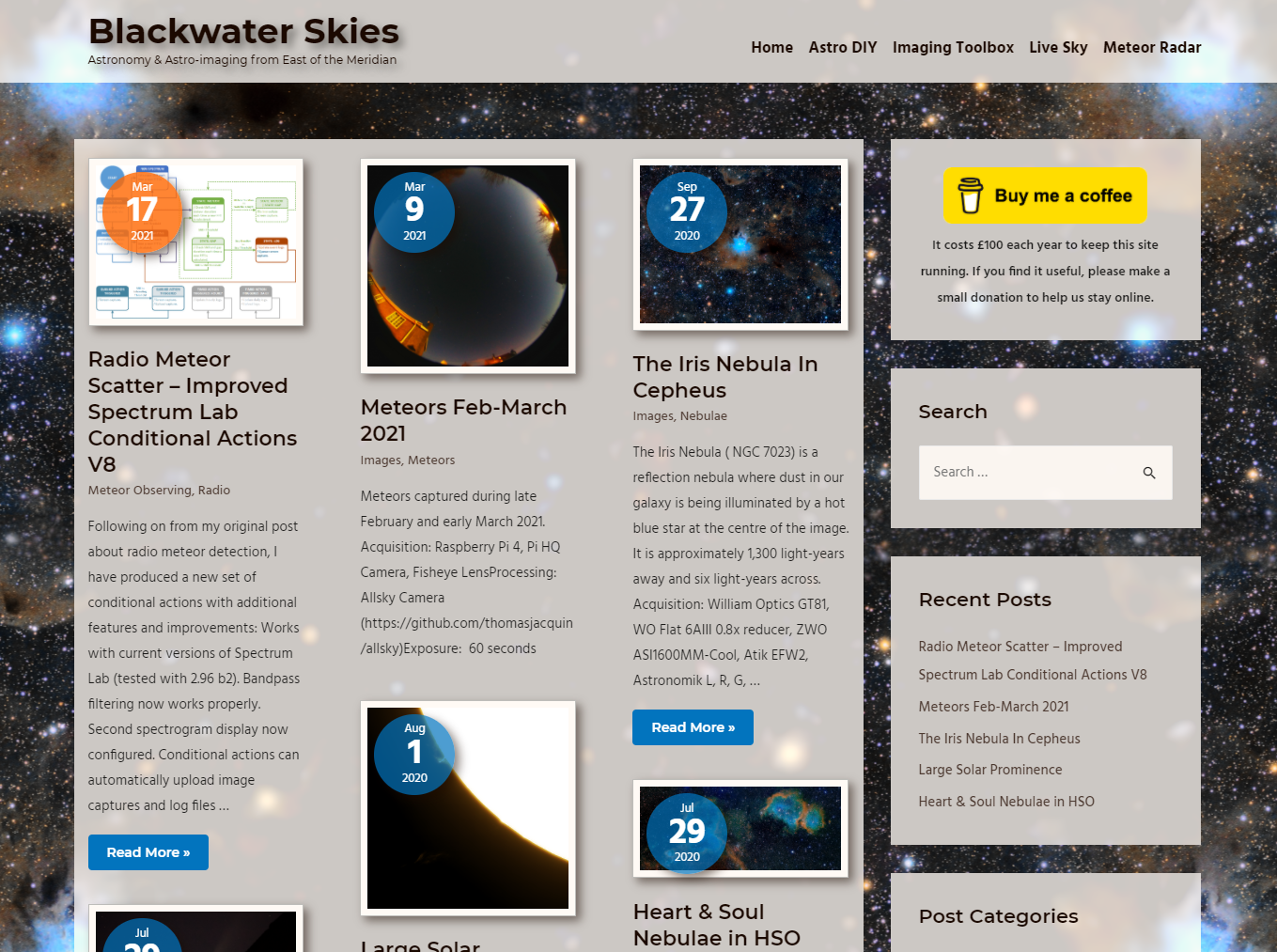
The highlights are:
- Less minimalist design with a layout more suited to larger / high resolution displays. The site should still be responsive with different layouts for desktop, tablet and mobile devices. It’s hard to test every possibility so if you run in to any usability issues please let me know.
- The Imaging Toolbox ‘export to PNG’ option is working again. Browser security updates over the years tend to break features like this but hopefully the new interface won’t have any such issues.
- I have fixed a significant bug in the Imaging Toolbox where the control buttons would not function in some browsers and circumstances. (This was due to the order of loading and executing various functions in different scripts. It has become more apparent due to the new site design loading much more quickly than the old one, causing the window load event to fire before document ready event, which generally didn’t happen very often on the old site).
- I continue to update the camera and telescope database periodically. It now has
800872 telescope makes and models and923925 DSLR and astronomical cameras. Updating the database is very labour intensive, especially as manufacturers are continually re-badging (essentially) the same cameras and scopes with new names and model numbers, necessitating a lot of cross-checking. If you can’t find your camera or scope, don’t forget you can use the Pixel Size and Chip Size calculators to work out your field of view instead. - I’ve added a new Live Sky section which shows live views from my observatory. In case you’re wondering I am using a Raspberry Pi 4, the Pi HQ Camera and a 180 degree lens to do the captures. I’m running Thomas Jacquin’s AllSky camera software ( https://github.com/thomasjacquin/allsky ) which is a great way to hook up your Pi HQ or ZWO camera like this. I submitted some changes to the project to upload images to Amazon’s S3 storage service so I can display live images on the web site.
- AllSky does have a separate web site display project available, but I wrote my own to better integrated with the rest of my site.
Things that I am still working on:
- The live Radio Meteor Detecting page. A basic version is already running on the site, but I’m working on something better that will show live detections and hopefully analyse and display log files of detections in due course. If you’re interested in this subject, there are a couple of posts on the site explaining how to set up your own meteor detecting kit suitable for use across a large part of Western Europe.
- The Live Sky camera is proving a bit unreliable and prone to crashing the Raspberry Pi to an unrecoverable state (which then requires me to trek outside in the cold to power-cycle it). I suspect it is something driver related in the operating system (perhaps graphics processor being used by ImageMagick to crop images). This I can’t fix, but I have some ideas to work around it.
- I also have a different Live Sky camera to test (more sensitive but limited to shorter exposures and a narrower field of view). Hopefully this will be usable alongside the existing Pi HQ camera.
- I also need to re-format a bunch of older posts so that they play better with the new layout.
Lastly, a quick note about donations. It costs me at least £100 each year to run the web site (paying for hosting, domain name and various bits of web-site software). I have run a minimal amount of advertising on the site in the past. I could have made it more intrusive but I find ads as annoying as everyone else. Over the past eight years I reckon that the ads have brought in perhaps 15% of my running costs, with the rest coming out of my own pocket. In the past three years they’ve produced zero income so far.
Instead I’m trying out asking for small donations to contribute something towards my costs. I run this site for fun, not to make a living, but it is an ongoing expense. I’ll try not to make the donation requests too annoying. There will be a box at the top of the sidebar on blog pages, and you’ll see a pop-up on the interactive pages once every 30 days or so (on each device/browser that you use).
To those of you who have already donated, I’d just like to say thanks. It is great to know that my efforts are appreciated, and if you need help or advice with any of my articles or content, feel free to post a comment and I’ll respond as soon as I am able to.
Hi, Ian
Your web site design looks excellent. I have barely scratched the surface yet but I shall be visiting regularly.
I sent a message to the North Essex Astronomical Society to contact you regarding your original excellent radio meteor detection article as, like many others, no doubt, I could not find the Spectrum Lab configuration files on Sky at Night. I am now working through the improved V8 version.
I have been using the amateur radio beacon on the north coast of Tasmania to capture meteor reflections using Argo and HROFFT. My location is subject to intermittent interference so I though I would try the conditionals approach in Spectrum Lab. I can send you some screen grabs if you are interested to see them.
Cheers for now
Paul VK3DBP, Melbourne, Australia
Hello Ian and congratulations for the website.
One remark: I cannot get the imaging toolbox to work on my Mac Mini M1, although it works fine on my lowly HP laptop running Linux. Do you know if there is some Intel-specific code that would explain this?
Cheers
François
Hi,
Nothing specific that I know of. The only bug I am aware of that might be relevant relates to screen resolution. Aladin Lite (which the toolbox uses) seems to have an upper limit on the size it will display. Try un-maximising your browser window and making it smaller, then reload the page. If that works then that’s the issue. I will at some point try to figure out the upper limit for the display and then fix the toolbox not to exceed it, but haven’t had time yet.